Are you tried of searching for the apps that will increase your productivity. The 10 Must-Have Productivity Apps for Boosting Productivity
In the fast-paced world, being productive is crucial for achieving success, we live in today. To achieve more in our everyday lives, Luckily technology provides us various selection of apps that can assist us in effectively managing our time and achieving. From organising tasks to streamlining communication, these productivity apps have become indispensable tools for individuals and professionals alike. In this article, we shall explore the best top 10 must-have apps for boosting productivity.
Top 10 Productivity Apps
Introduction
In our busy lives, it’s easy to feel overwhelmed by our numerous tasks and responsibilities that awaits us everyday. But don’t worry! By using the right productivity apps, we can achieve more in less time and regain control of our time. Let’s get into the top 10 must-have productivity apps for boosting productivity.
Todoist: Your Personal Task Manager

Todoist is a powerful task management app that helps you stay organised and focused. Todoist is a user-friendly app to create and handle tasks, establish deadlines, and prioritise your work that will make your life simple for you. The app syncs across all your devices, enabling you to access your to-do lists from anywhere effortlessly. Whether you’re organizing personal tasks or working together with a team, Todoist is an excellent tool that boosts your productivity.
Evernote: Capture Ideas and Stay Organized
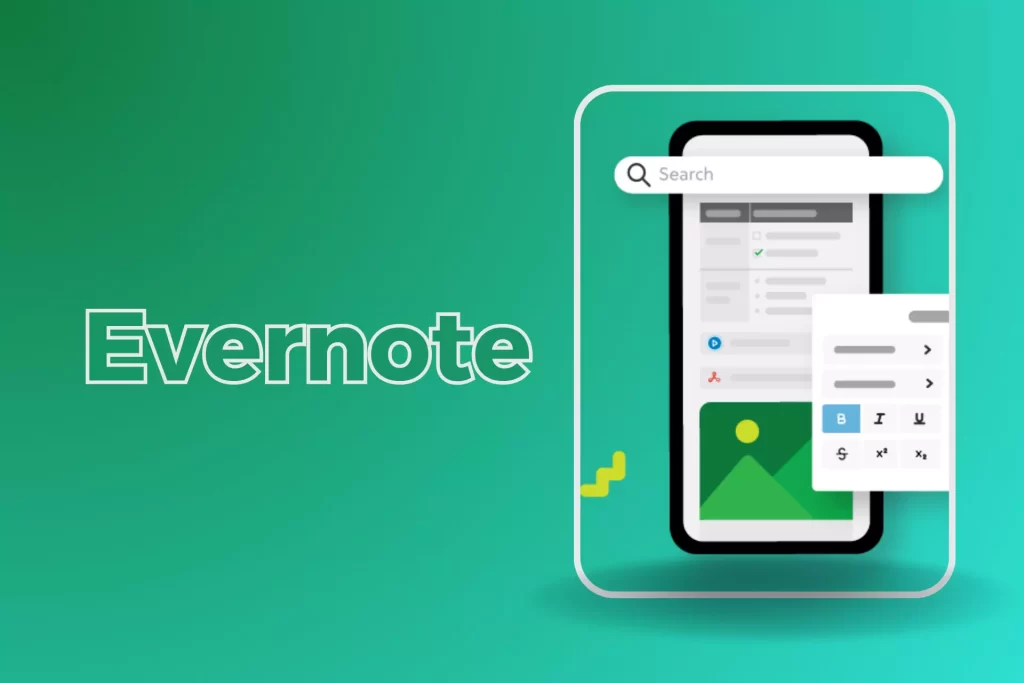
Are you exhausted from your never-ending search for apps that can assist you in getting organized? Look no further! Evernote is the ultimate application that streamlines the entire organizational process for you. It allows you to effortlessly capture ideas, jot down notes, and effectively organize your thoughts. With its robust features like audio and image capture, web clipping, and seamless synchronization, you can collect and access your notes effortlessly.
Enhance your productivity and maintain an organized flow of thoughts with Evernote – the perfect companion for meetings, research endeavors, and idea generation. Whether you’re brainstorming innovative concepts or engaging in collaborative discussions, Evernote empowers you to seamlessly structure your ideas and boost your efficiency.
Trello: Collaborate and Track Progress

Trello is a popular project management app that enables teams to collaborate efficiently and track their progress. Its visual interface, based on boards and cards, provides a clear overview of tasks and their status. You can assign tasks, set due dates, and communicate with team members within the app. Trello’s flexibility makes it suitable for a variety of projects, from simple to complex, making it an essential app for boosting productivity.
RescueTime: Track and Optimize Time Usage
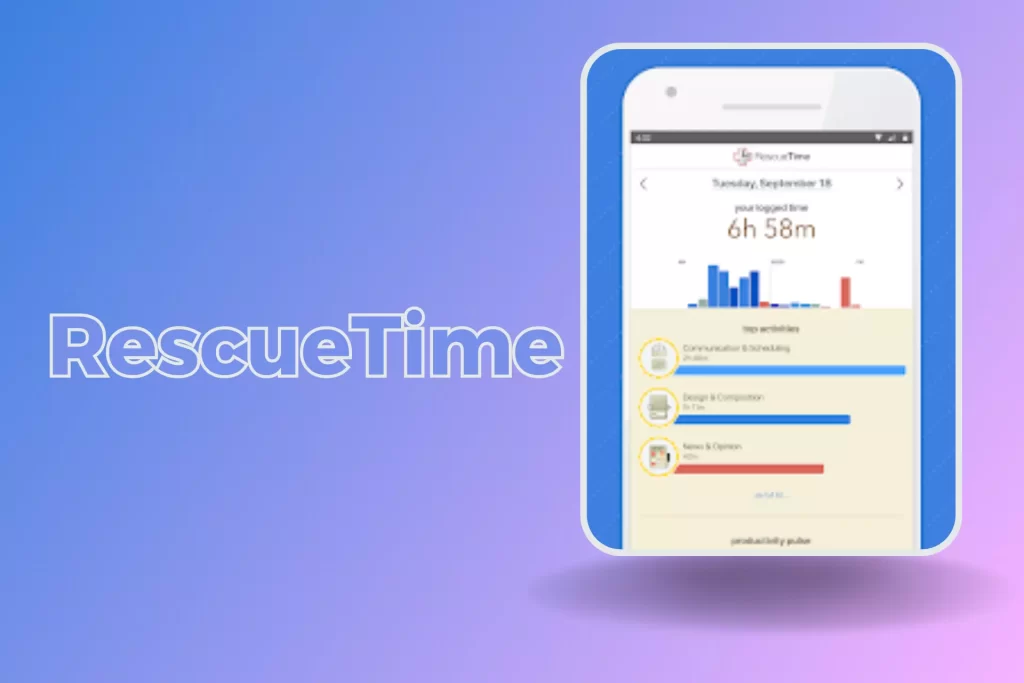
RescueTime is a time-tracking app that helps you understand how you spend your time and make adjustments to improve productivity. By tracking the time you spend on different activities and websites, RescueTime provides detailed reports and insights into your daily habits. You can set goals, block distracting websites, and receive notifications to help you stay focused. With RescueTime, you can optimize your time usage and make informed decisions to enhance your productivity.
Slack: Streamline Team Communication
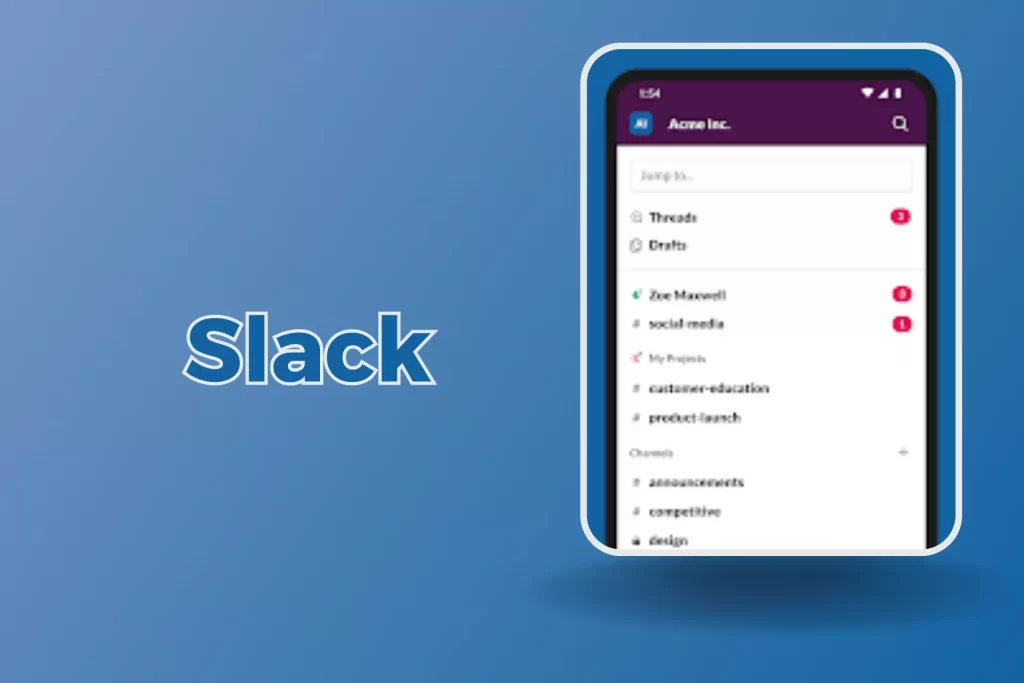
Slack is a powerful communication app designed for teams, enabling seamless collaboration and information sharing. With features like channels, direct messaging, and file sharing, Slack eliminates the need for excessive emails and facilitates quick and efficient communication. You can integrate various productivity tools and automate workflows to streamline your team’s communication process. Slack keeps your team connected and boosts productivity by ensuring everyone has the information they need at their fingertips.
Forest: Beat Procrastination and Stay Focused

Introducing Forest, the extraordinary productivity application that empowers you to conquer procrastination and maintain unwavering focus on your tasks. This remarkable app is designed to revolutionize your work ethic and enhance your productivity levels like never before. With Forest, you will delve into a realm of unparalleled efficiency and achieve remarkable results.
Say goodbye to distractions and embrace the path of success with this exceptional tool by your side. The app uses a gamified approach by rewarding you for staying focused. When you want to concentrate on a task, you plant a virtual tree that grows as long as you don’t exit the app. If you exit the app, the tree dies. By visually representing your focus time, Forest motivates you to avoid distractions and be more productive.
Grammarly: Enhance Your Writing Skills
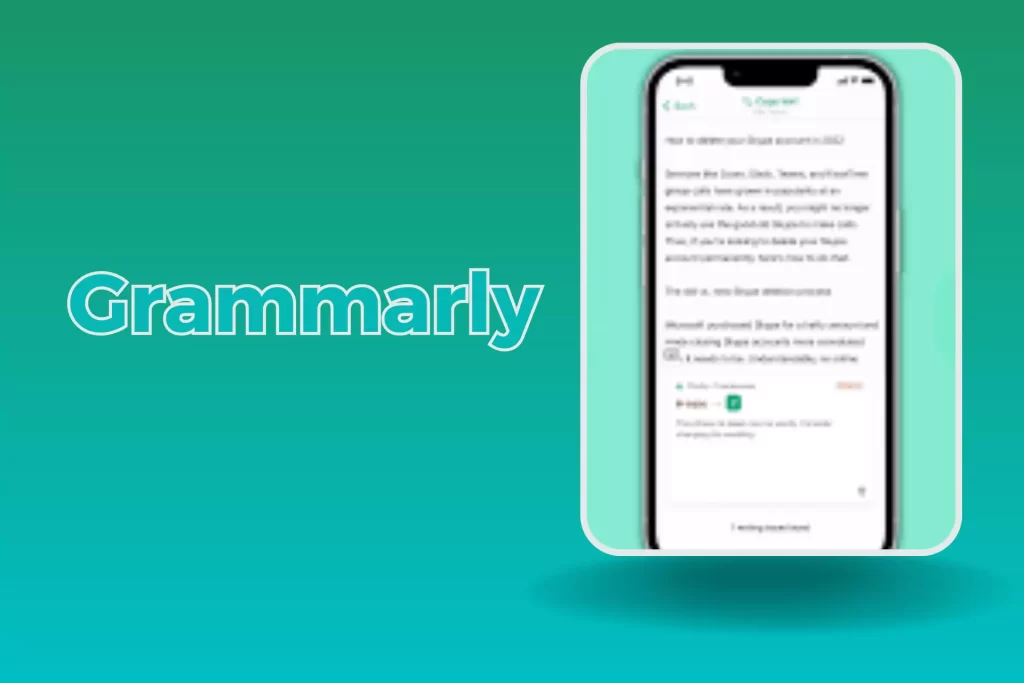
Grammarly is a comprehensive writing assistant that enhances your writing skills and ensures error-free content. No matter the task at hand, be it composing an email, penning a blog post, or tackling any other document, Grammarly stands as your unwavering ally. With its astute guidance and unwavering support, this remarkable tool ensures that your words take flight with grace and precision. Delve into the realm of flawless expression, as Grammarly empowers you to captivate your audience with every stroke of the keyboard.
Seamlessly navigating the nuances of language, Grammarly offers a tapestry of possibilities, amplifying your ideas into a symphony of words that resonates deeply with readers. Embark on your literary journey with Grammarly by your side, and unleash the full potential of your written creations. It tirelessly detects and corrects grammar, spelling, and punctuation errors, ensuring your writing is impeccable and polished.
With Grammarly by your side, you can confidently express yourself with precision and eloquence. With its assistance, you can ensure that your text is free from any linguistic flaws that might hinder its clarity and effectiveness. It provides suggestions to improve clarity and style, making your writing more polished and professional. With Grammarly, you can communicate effectively and save time on proofreading.
Notion: The All-in-One Workspace
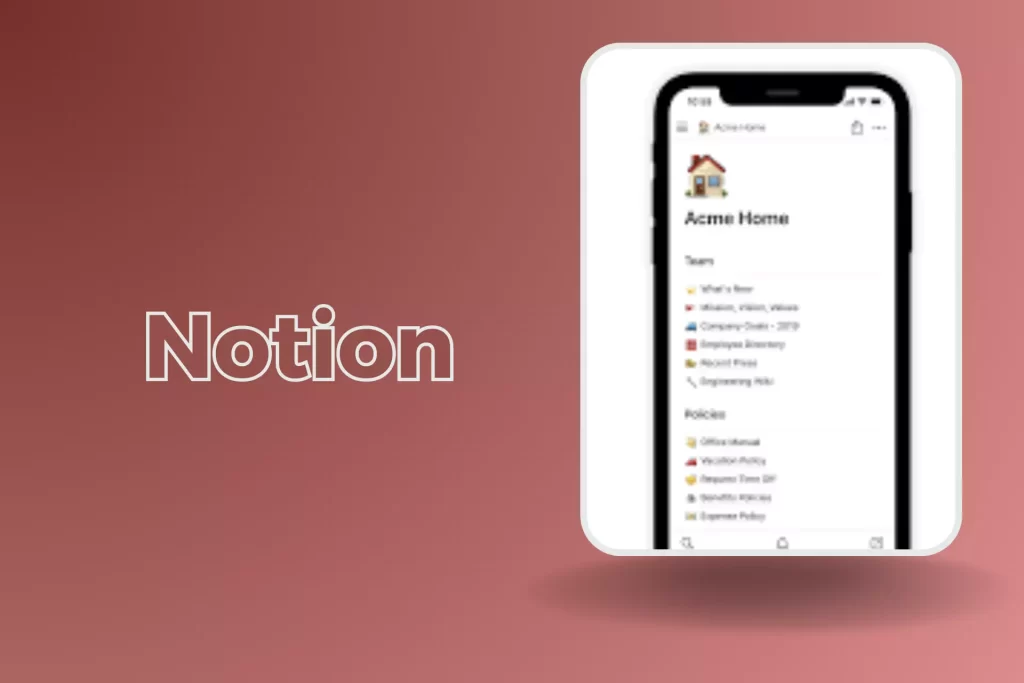
Introducing Notion, the ultimate multitasking hub where note-taking, project management, and collaboration seamlessly converge. Immerse yourself in a unified workspace that harmonizes the art of capturing ideas, organizing tasks, and fostering teamwork. Notion empowers you to transcend boundaries and unleash your productivity potential like never before. Its flexible structure allows you to create databases, to-do lists, and wikis, all in one place. Notion offers powerful customization options, making it adaptable to your unique workflow. Whether you’re organizing personal tasks or managing complex projects, Notion provides a centralized hub to boost your productivity and streamline your work.
Pocket: Save and Read Later

Introducing Pocket, the ultimate tool for effortlessly preserving captivating articles, captivating videos, and captivating webpages, ensuring you never miss out on mind-blowing content. Imagine stumbling upon something utterly intriguing, yet time eludes you to dive into its depths. Fear not, for Pocket bestows upon you the power to seize the moment with a mere click, immortalizing your newfound fascination for the perfect moment of indulgence.You can access your saved content across devices, even offline. By eliminating the need to remember URLs or search for lost articles, Pocket saves you time and helps you stay up to date with valuable information.
Google Drive: Collaborate and Store Your Files
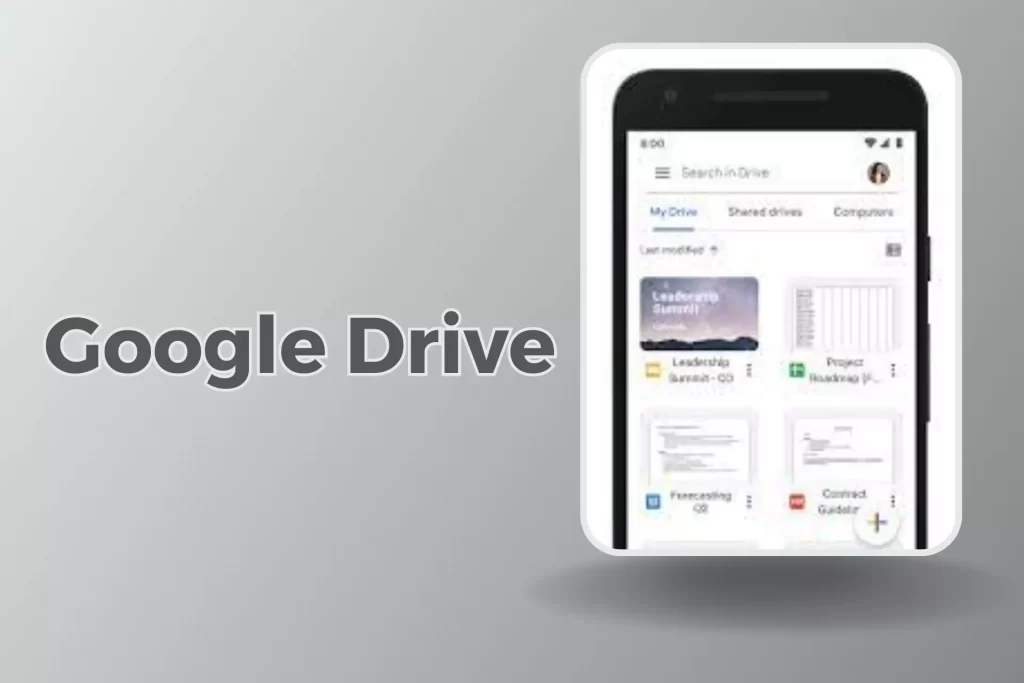
Google Drive, a versatile application, offers a myriad of possibilities for collaborative work and secure file storage. By harnessing the power of cloud-based storage, you gain the freedom to access your documents, spreadsheets, presentations, and more from any internet-connected device. The real magic of Google Drive lies in its ability to facilitate real-time collaboration, effortlessly bringing teammates together to work on projects or effortlessly share files with clients. With a robust search functionality and an array of organizational features, Google Drive streamlines file management, empowering you to maximize productivity with ease.
Conclusion
In a world where productivity is paramount, these 10 must-have productivity apps are invaluable tools for boosting your efficiency and accomplishing more. From task management to time tracking, team collaboration, and focus enhancement, each app addresses a specific aspect of productivity. Unlock the potential of your day by seamlessly integrating these powerful applications into your daily routine. With their unparalleled ability to streamline tasks, maintain impeccable organization, and drive you towards your aspirations, you’ll experience a newfound efficiency in achieving your goals like never before.
FAQs (Frequently Asked Questions)
- Are these productivity apps free to use?
Most of the productivity apps mentioned in this article offer free versions with limited features. However, they also provide premium plans with additional functionality for more advanced users.
- Is it possible to utilize these productivity apps on multiple devices?
Absolutely! Unveiling a myriad of meticulously crafted applications, this article explores a handpicked collection tailored to cater to a diverse range of devices. These versatile apps effortlessly adjust to smartphones, tablets, and computers, guaranteeing a harmonious user experience across multiple platforms.The diverse nature of these apps ensures compatibility across various platforms.These versatile applications provide a seamless user experience across multiple platforms. Rest assured, you can seamlessly access them across all your preferred platforms.
- Are these productivity apps suitable for both personal and professional use?
Absolutely! Discover the immense versatility of these applications, seamlessly adaptable to both personal and professional spheres.They cater to different needs, whether you’re managing personal tasks, collaborating with a team, or organizing projects.
- Can I integrate these productivity apps with other tools I use?
Yes, many of these productivity apps offer integrations with other popular tools and services. You can connect them with your calendar, email client, project management software, and more, to create a seamless workflow.
- How do these productivity apps enhance productivity?
These apps enhance productivity by providing features like task management, time tracking, collaboration, organization, focus enhancement, and error detection. They help streamline workflows, eliminate distractions, and optimize time usage.
In conclusion, leveraging the power of productivity apps can significantly enhance your ability to manage tasks






